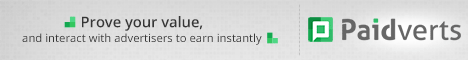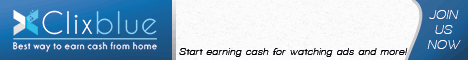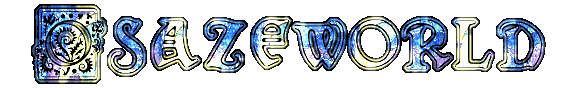
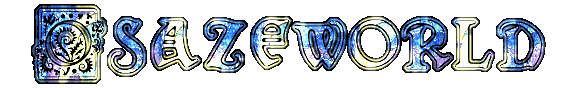
| New Mobile Songs | Trending Mobile Downloads |
| Unlimited Android Themes | Free Mobile Themes |
| Download Free Android Apps | Free Java Applications |
| Free twitter followers and visitors | Free Android Games |
Internet TV settings
SETTINGS FOR S60 PHONES
1. Go to your phone menu, open apps, open media, open realplayer, then click options, streaming settings. Type the following, : In proxy server set to (NO). Select your (default access point) set the (highest UDP port) to [32000] and (lowest UDP port) to [6970], set connection timeout to [unlimited] and in advanced settings in your option tab, set (gprs bandwidth) - [37.52kbps/40.2kbps/53.6kbps] i.e select any one of the bandwidth in the box[] (Egprs bandwidth) - [84.42kbps/125.16kbps/178kbps] (utms bandwidth) - [384.00kbps]. and u are set.
1. Go to your phone menu, open apps, open media, open realplayer, then click options, streaming settings. Type the following, : In proxy server set to (NO). Select your (default access point) set the (highest UDP port) to [32000] and (lowest UDP port) to [6970], set connection timeout to [unlimited] and in advanced settings in your option tab, set (gprs bandwidth) - [37.52kbps/40.2kbps/53.6kbps] i.e select any one of the bandwidth in the box[] (Egprs bandwidth) - [84.42kbps/125.16kbps/178kbps] (utms bandwidth) - [384.00kbps]. and u are set.
SETTINGS FOR S40 PHONES
1. Go to settings in phone menu, open (configuration) set (default config. sett.) to personal config. Open your (personal configuration setting), click options, add new and select streaming. Configure with the below settings. (Account name) type the account name you like. (UDP port range) : 6970 - 32000 (Pref. access point.) set to "No" (Access point settings) set "proxy" disabled (bearer settings) "packet data access Point" you may leave empty. (Network type) "IPV4" (Authentication type) "Normal" (username and password) is left for you. Use the one your service provider gave to you. >>> and you are set.
1. Go to settings in phone menu, open (configuration) set (default config. sett.) to personal config. Open your (personal configuration setting), click options, add new and select streaming. Configure with the below settings. (Account name) type the account name you like. (UDP port range) : 6970 - 32000 (Pref. access point.) set to "No" (Access point settings) set "proxy" disabled (bearer settings) "packet data access Point" you may leave empty. (Network type) "IPV4" (Authentication type) "Normal" (username and password) is left for you. Use the one your service provider gave to you. >>> and you are set.
PC SETTINGS FOR VLC MEDIA PLAYER
1. Go to our mobile tv page and select your favourite channel link
2. Right click mouse button and copy link address
3. Now minimize your pc browser
4. Now open VLC Media Player ( Download it from filehippo for free )
5. Open VLC player and click on media, click streaming, click network, paste your live TV url there and then click on play from drop down menu
6. Done now You can watch live tv on your computer.
1. Go to our mobile tv page and select your favourite channel link
2. Right click mouse button and copy link address
3. Now minimize your pc browser
4. Now open VLC Media Player ( Download it from filehippo for free )
5. Open VLC player and click on media, click streaming, click network, paste your live TV url there and then click on play from drop down menu
6. Done now You can watch live tv on your computer.
1
,
1163
,
| Home | Music | Themes |
| Videos | News | Applications |
| Games | Wallpapers | Contact |
| Disclaimer | Forum | Forum |
| Guestbook | Terms | Internet TV |
| Marketing | Advertise | Wapmasters |
© 2018 Osazeworld
Copyrights protected
Copyrights protected